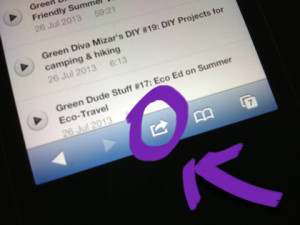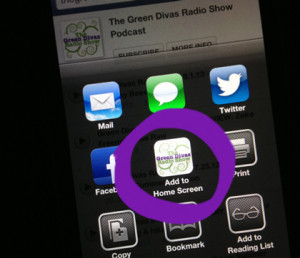Green Divas Radio Show App!
Listen to the Green Divas podcast from your iPhone, iPad, iPod or Android!
Here’s what you do:
if you have an iPhone, iPad or iPod…
1. from your iPhone, go to http://thegreendivas.buzzsprout.com
2. hit the ‘share’ button on the bottom of your screen
3. hit the Green Diva icon in the middle of the screen that says, “Add to Home Screen”
4. Label it “Green Diva” and hit the blue “add” button at the top right of your screen
if you have an Android…
- Bookmark http://thegreendivas.buzzsprout.com in your browser
- Go to the home screen you want to add the App to
- Long-press any empty space to get the “Add to Home Screen” menu
- Select “Shortcuts”
- Select “Bookmark”
- Choose your bookmark!
So easy! Please leave us a review and tell all your friends.